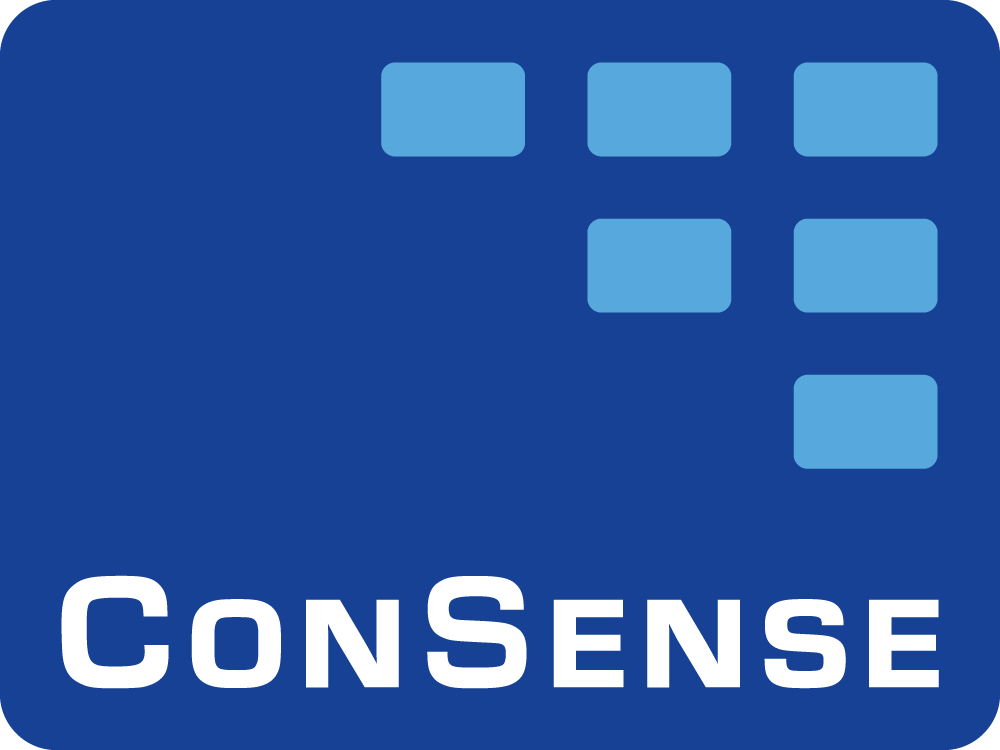ENTERPRISE: The tool at a glance
Personalised approach and overview
ConSense software compiles all the information relevant for each employee. All employees automatically receive the updated and applicable version of the processes and documents that are important for their work. They can also display revision changes graphically, making them transparent and easy to follow. The system automatically prompts employees to take note of any new or revised items, ensuring a uniform information status. In addition, employees only receive the information they really need.
Tasks in the form of examinations, approvals, and appointments are displayed for the associated user. Managers can view the current key data, personnel information, etc. This automatic distribution of information is made possible by the roles and rights systems stored within the software, embedded in a representation of the organizational structure that is in line with reality.

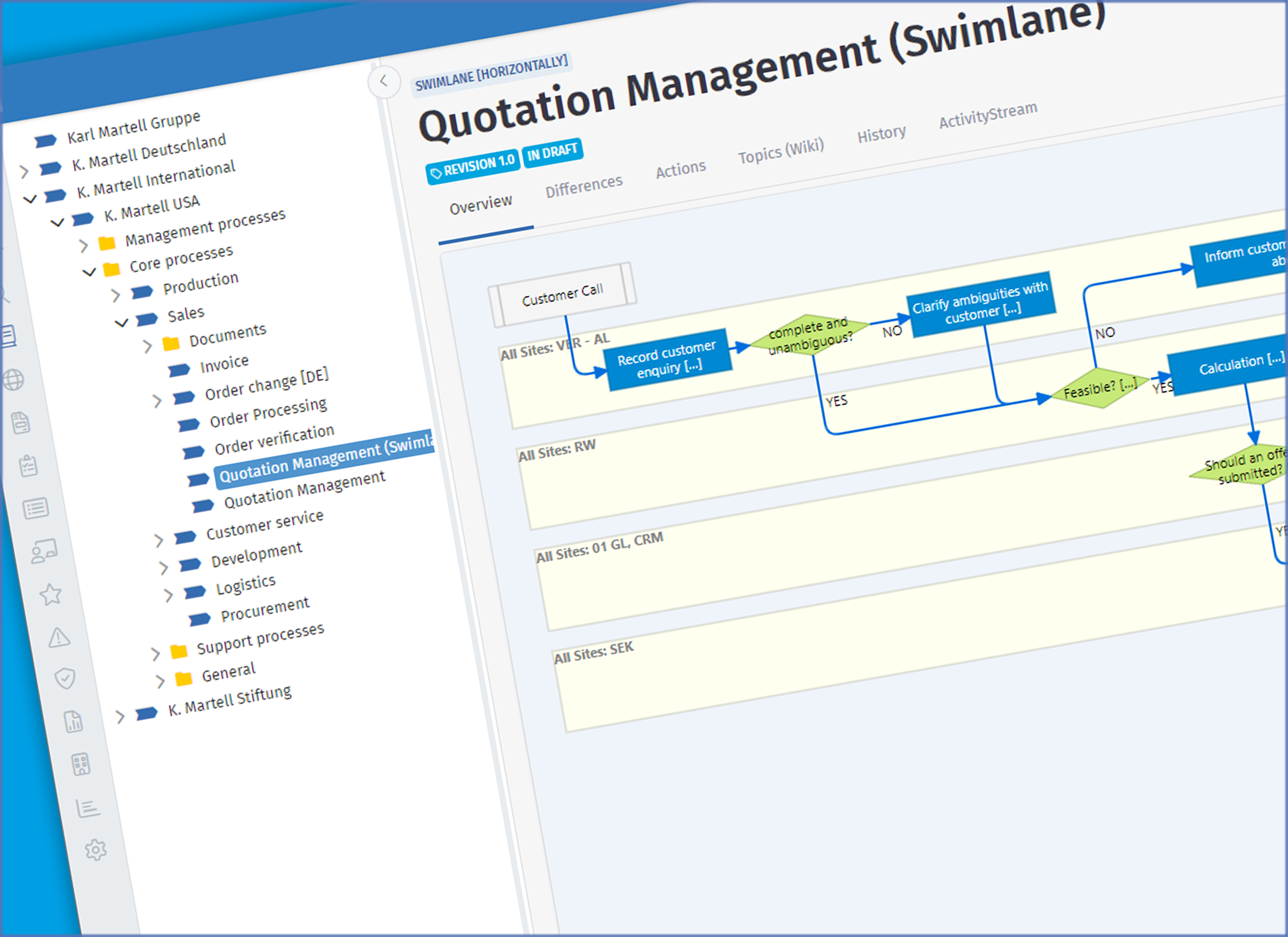
Process management
Thanks to its intuitive operation, the integrated process editor allows for quick and simple modeling of processes, adapted to specific requirements without technical specifications. The modeling tool can be tailored to companies’ individual requirements: It includes many symbols (DIN 66001 and EPK standards), and process modeling in swim lanes is also supported. Existing process descriptions can be transferred via defined interfaces. Further information, such as responsibilities, investments, input, and output, can be stored for entire processes as well as for individual process steps.
Processes are subject to automated revision and their corresponding checking and approval workflows that can be configured by the user. Processes, such as initial, subsequent, partial, or sub-processes, can be linked to each other or to documents, so that the ConSense software creates a dynamic process landscape that is always up-to-date and functional.
Document management
With ConSense software you can store any type of document (e.g. Microsoft® Office or OpenOffice documents, PDFs, CAD designs, images), and this can be edited if necessary. Documents integrated in this way can be managed, manipulated, and revised. PDF versions of documents can be created and issued automatically, if desired. In addition, integrated text processing allows you to create basic documents, such as checklists and SOPs/operating instructions.
Documents are subject to automated revision and their corresponding checking and approval workflows that can be configured by the user. Headers and footers can be inserted with ConSense fields and automatically updated following changes. Documents can be linked to each other or to processes. Existing links are also automatically updated during revisions.

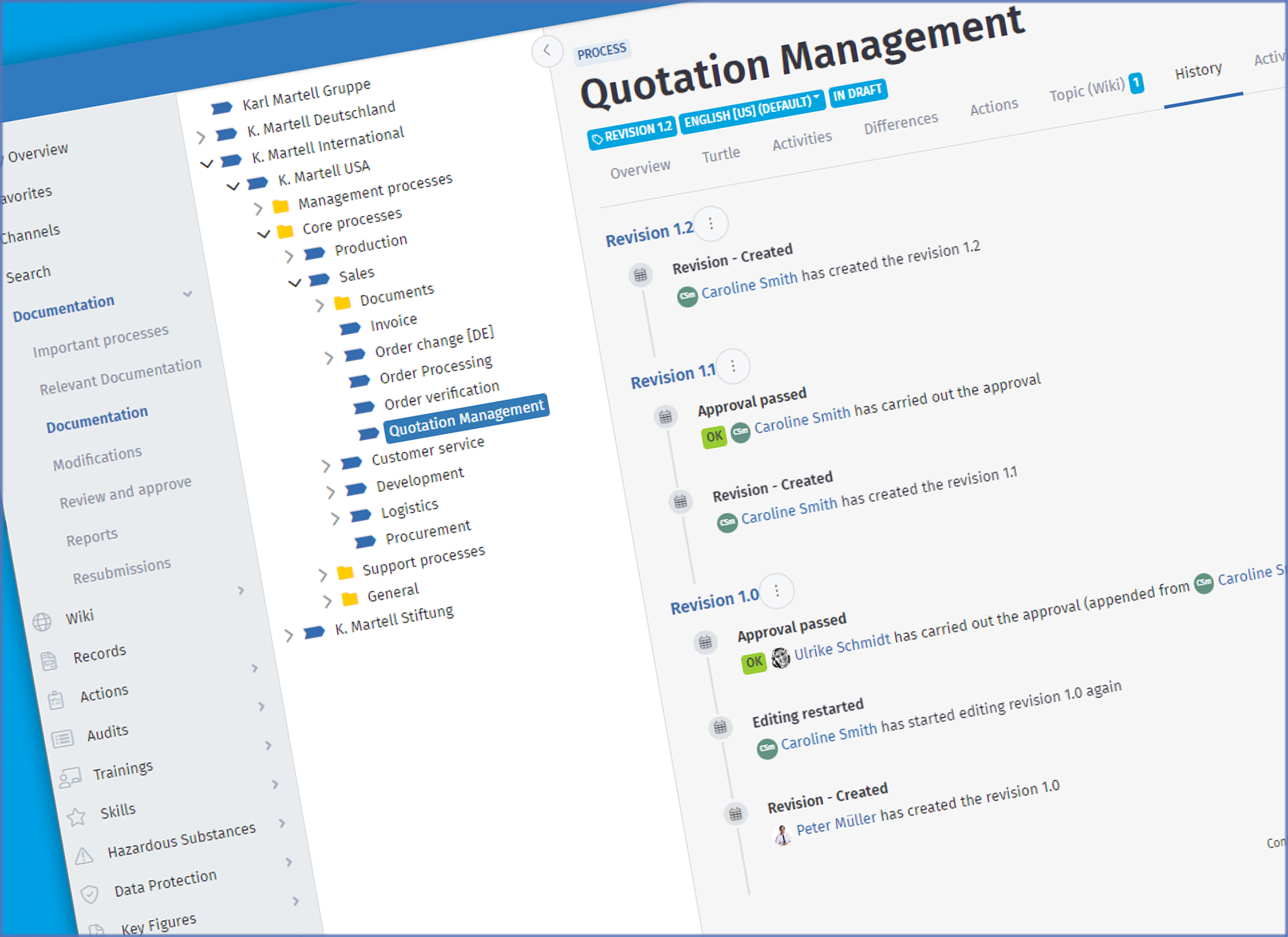
Revision
Content items, such as documents and processes, are revised in their entirety through ConSense software. As soon as a new revision is created, the system assigns it a unique sequential number, whereby major and minor revisions are possible.
Depending on individual requirements, items can either simply be published without further testing or go through an automated checking and approval workflow.
When the new revision is approved, all employees are automatically notified of the change via email or on their overview page. They can also display revision changes graphically and acknowledge receipt of the message. As a result, revision changes are transparent and easy to understand. Archived revision statuses can be viewed at any time by authorized employees.
Complex approval workflows
Electronic approval workflows simplify routine revision tasks. A range of configurable electronic checking and approval workflows can be stored for content items, such as documents and processes, depending on their type and on their specific requirements. In the most basic cases, the content item can be published as soon as it has been created without any further verification. But these workflows can also have several different stages if required: An item is created and then approved by someone else (the four-eyes principle). Alternatively, it can be checked by someone else before being approved by a third person (the six-eyes principle). ConSense ENTERPRISE also has the option of extending checking and approval workflows with a conformity check by a fourth person (eight-eyes principle). This allows you to define whether “one” registered person is sufficient for approval when submitting approvals, or whether approval is required by “all” registered persons. When the new revision is approved, all employees are automatically notified of this via email or on their overview page.
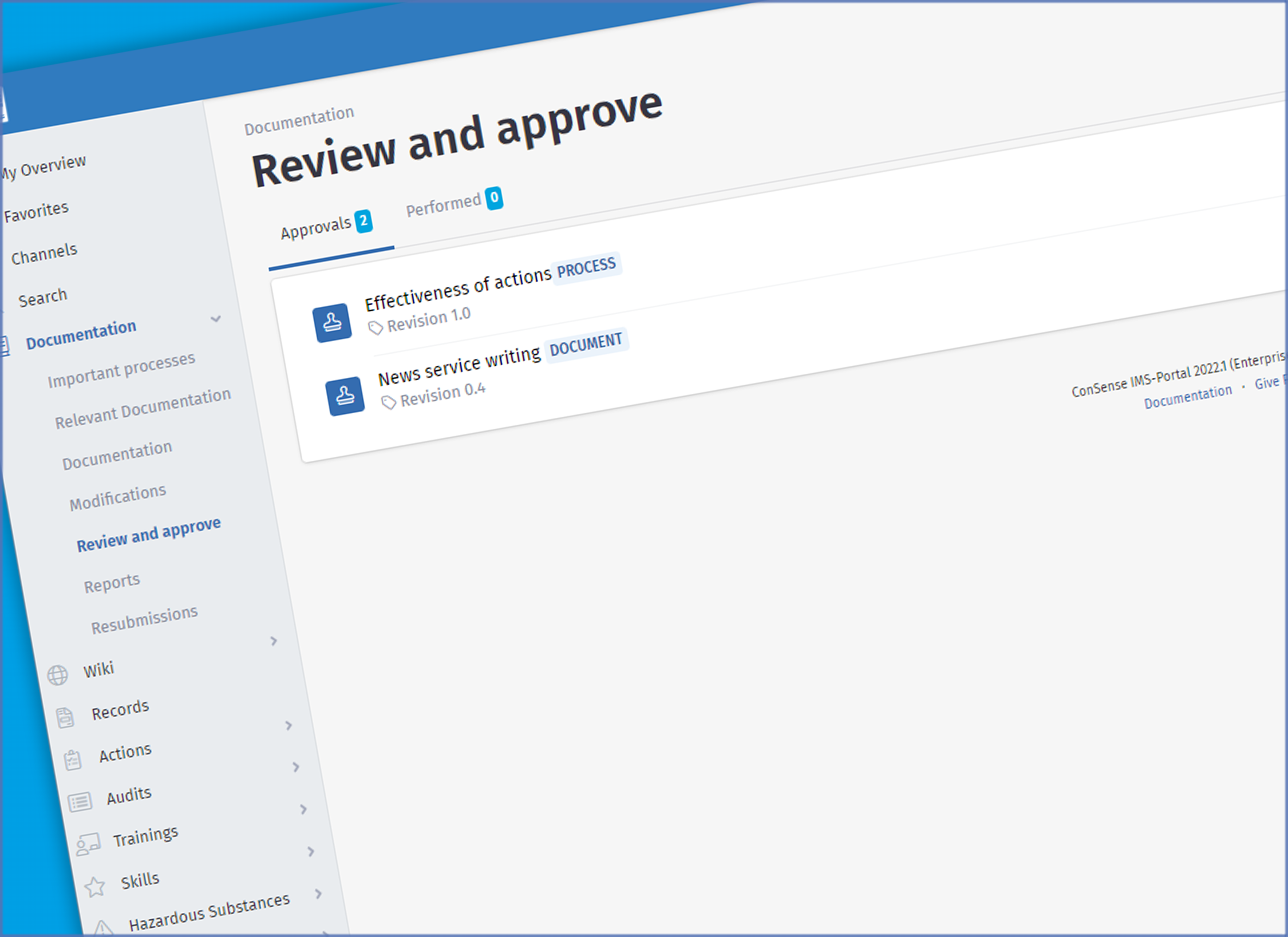
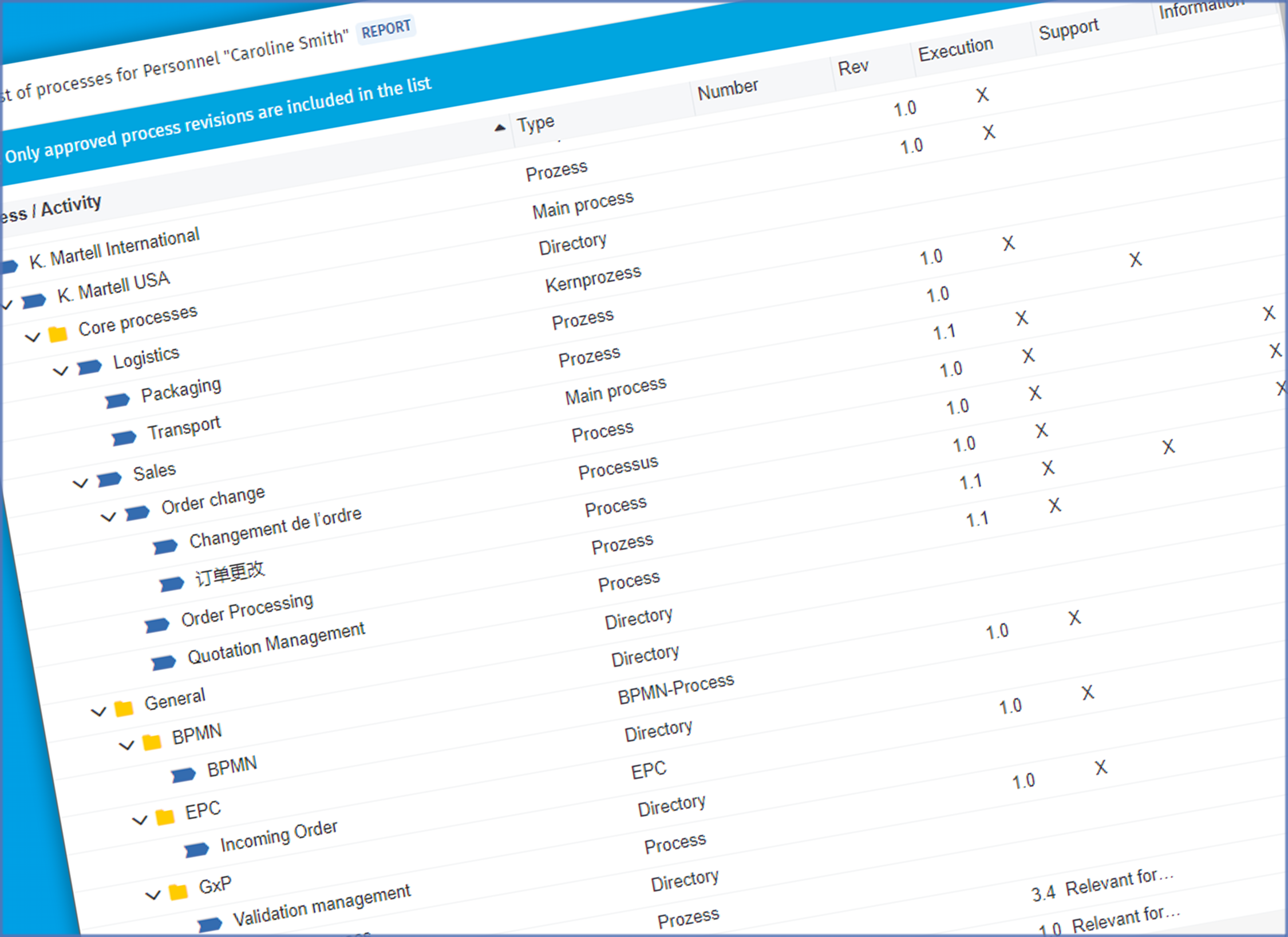
Individual reports
ConSense software includes a wide-ranging analysis and report portfolio. This includes core reports, providing you with an overview of responsibilities for revision items or the current status of revision items, for example. Reports are used to support audits, with standard views that display the references to processes for each standard chapter, for example. This is implemented during the modeling phase by providing processes with direct references to the corresponding standard chapters. Additional reports on transparency and strategic quality management show interactions within the process structure, frequency of changes, or documents without references to the process, for example.
Moreover, ConSense ENTERPRISE allows you to compile your own personal reports according to your individual requirements thanks to its variety of filters and sorting keys. This means that information about both the entire organization and individual organizational units can be retrieved.
Filter and view configuration
A range of filter and sorting functions enable individual configuration of different views.
Content displayed in a list can be compiled individually using a range of filter settings. Optimized filter functions are offered, depending on the data displayed.
Combining multiple filters allows you to compile targeted information.

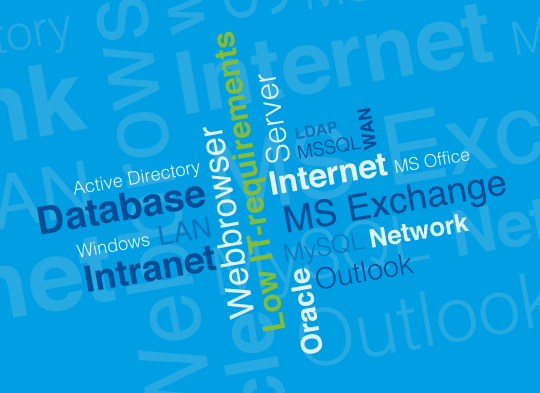
Minimal demands on IT resources
ConSense software only places minor demands on the required IT environment.
Minimal effort is required for system implementation, installation, and maintenance.
ConSense software is based on a database with the possibility of different database servers, e.g., MySQL, MS SQL, or Oracle.
ConSense PORTAL
The ConSense PORTAL enables device independent and web-based access to all processes and documents of ConSense ENTERPRISE. Optimized as web application and for mobile devices, the PORTAL reduces the effort of installation, rollout and maintenance. It also provides benefits to system harmonization if they are any transnational locations.
All the basic functions are available in the portal for the daily business of the reading user, such as the individual compilation of important and current information on the personalized overview-site.
Depending on the rights concept, processes can be modelled, documents can be edited, test and approvals can be released and perusals can be confirmed. The portal with its contemporary design is the ideal solution for companies with many employees with reading access and offers further opportunities to increase acceptance due to the intuitive handling and focussing on essentials.


Resubmissions
Items such as processes and documents can be automatically assigned to the person responsible for resubmission after a defined period of time.
You can set a deadline for automatic resubmission by configuring the individual revision types. When items of this kind are approved, the person responsible will receive a reminder before the deadline and will be asked to check the contents.
These resubmissions serve on the one hand for targeted item checking, so that any changes can be detected at an early stage and adjusted on the system, and on the other hand for continuous optimisation.
Interfaces
Interfaces facilitate both the integration with previous system landscapes and the sharing of key information.
With ConSense ENTERPRISE the following interfaces are available: Windows single sign-on, XML importing/exporting, SharePoint connector, LDAP interfaces, SAP interfaces, and other DMS interfaces.
As an alternative to client- and server-based installations, ConSense ENTERPRISE can also be used as a browser-supported, web-based solution for mobile content usage.


Modular extensions
ConSense ENTERPRISE can react flexibly to a company’s specific requirements. With a variety of modules, the system can be expanded as required and grow into an individual complete solution.
Potential helpful extensions include ConSense Action Management, ConSense Audit Management and many other modules.
Roles and rights
The automatic distribution of information within the system is made possible by the role and rights system stored there, embedded in a representation of the organizational structure that corresponds to reality.
When using ConSense ENTERPRISE software, any number of user roles including associated rights can be assigned.


Processes and consistency checks
The process editor allows you to define a consistency check according to your own rules. When modeling a process, this checks whether all defined rules have been adhered to and informs you if there are any deviations when saving the document.
This ensures that all processes provide a uniform overall picture and that errors are easily discovered during modeling. For example, process items that require approval should also be given two outgoing arrows with a unique name. This minimizes the number of revision loops.
The process analysis provides varied additional information on a process, such as the recovery time, basic setup time, and distribution time. The process display can also be switched between standard flow diagrams and swim lanes (horizontal or vertical) during the process analysis.
Terminal access and group accounts
If not all employees have an individual login or PCs are centrally located and available for multiple users with the same login details (e.g. a PC in the workshop for the whole (partially autonomous) group), a terminal can be set up with ConSense ENTERPRISE for them to read the information relevant to them. The personalization of content here does not refer to individual employees, but rather to the specifications that are defined for the terminal as a group.
For areas of the business where the use of PCs is not yet established or not yet possible today (e.g. in workshops or in field work), paper-based management documentation is still common. ConSense ENTERPRISE supports both individual areas of the business as well as individual employers by offering personalized configuration and administration of all relevant documents in a corresponding printing folder.


Multiple sites and matrix organization
ConSense ENTERPRISE provides an extended mapping of the organisational structure so that a company’s multiple national or international sites can be mapped. This also includes complex business structures, such as matrix organisations.
External units that do not belong to the company can also be created, such as auditors or service providers. They are then given clearly defined access to the system.
International
ConSense ENTERPRISE can be specifically tailor-made for international use: An innovative multilingual design as well as the mapping of country-specific content and detailed displays of complex organization structures allow for maximum transparency and acceptance, as well as a significantly reduced maintenance burden. The ConSense interface is available in more than 20 languages. Users can select a common interface language for all locations or apply the respective national language of individual locations. All system content, such as processes and documents, can be stored in the desired languages for each location. The system therefore enables you to map content variants, if this is necessary due to different legal requirements or alternating location-specific processes, for example. This means that all employees can quickly find all the information they need in the current, approved version and in their own language.


BPMN
In addition to the standard symbols (DIN 66001 and EPK standards) of integrated process editors, are in ConSense ENTERPRISE also BPMN symbols available.
Replication and synchronization
In addition to mapping multiple national and international sites, ConSense ENTERPRISE supports the harmonization and centralization approaches of systems via different database concepts.
Databases can be replicated and synchronized according to requirements, e.g., for decentralized organization and mapping, if desired. Among other things, this means it is possible to manage centralized configurations from just one location, but also to take account of the special QM requirements of different organizational units or sites simultaneously.

A comparison of all ConSense solutions
We have drawn up a clear comparison table so that you can see all the functions, interfaces, expansion possibilities, and standards of the ConSense COMPACT, PROFESSIONAL, and ENTERPRISE solutions at a glance.
Here you can find a selection of our references.